Solution For An Error : Resolve this dependency for ':app@debug/compileClasspath': Could not resolve com.android.support.appcompact.
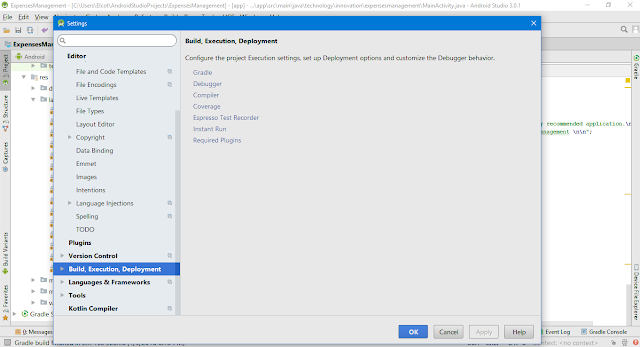
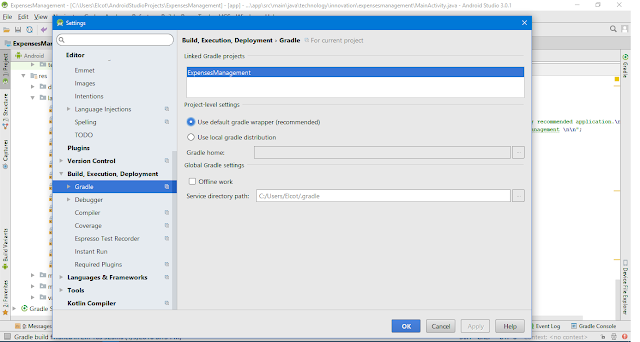
- Your computer must be connected to internet to resolve this problem.
- Android Studio > File > Settings > Build, Execution, Deployment
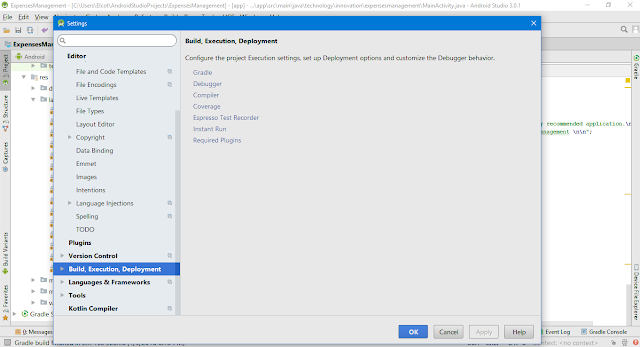
- Gradle
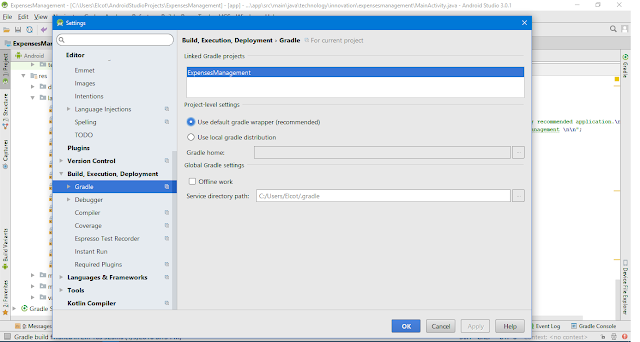
- Uncheck the offline work and click OK to exit from Settings window
- Go to Build Menu > Rebuild project
- Click the Try again link in Gradle notification and your pc will download the required library files from the internet and your problem will be resolved.
Comments
Post a Comment