Learn how you can cancel the third party account access from your Google, Facebook and Twitter.
Many of you when visit a new website simply makes the login with popular site like facebook, google and twitter login to save the time of new registartion but did you think that these third parties can do any thing because they are going to get your full account access with your password.
Revoke Third Party Access for Google Account
Many of you when visit a new website simply makes the login with popular site like facebook, google and twitter login to save the time of new registartion but did you think that these third parties can do any thing because they are going to get your full account access with your password.
Revoke Third Party Access for Google Account
- First login to your Google account
- Visit this - https://accounts.google.com/b/0/IssuedAuthSubTokens?hl=en_GB
- Connected Sites, Apps and Services
- Click the revoke access link on each third party site if you wish to cancel
- That's it.
- First login to your facebook account
- Visit this - http://www.facebook.com/settings?tab=applications
- You have authorized these apps to interact with your Facebook account
- Click the cancel button to reovke the access
- That's it.
- First login to your twitter account
- Visit this - https://twitter.com/settings/applications
- These are the apps that can access your Twitter account
- Click the Revoke access on each account
- That's it.
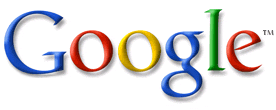


a great post you have write that how to remove the third party account of Facebook, twitter, google. thank you so much
ReplyDelete