Learn how you can open multiple webpages when your browser gets startup.
Till now we have seen only a home page option on browsers that open's only a single web page but in chrome browser you can open a multiple webpages when your browser gets startup.
To Do this....
Chrome Browser > Settings Icon > Options > Basics > On Startup > Select the Open the following pages and add your favorite pages there like the below image shows.
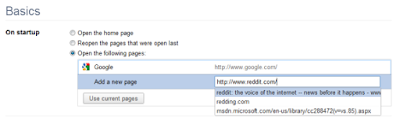
Till now we have seen only a home page option on browsers that open's only a single web page but in chrome browser you can open a multiple webpages when your browser gets startup.
To Do this....
Chrome Browser > Settings Icon > Options > Basics > On Startup > Select the Open the following pages and add your favorite pages there like the below image shows.
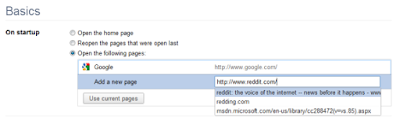
Comments
Post a Comment