Learn How you can Enable the Save and quit option in Mozilla Firefox 4.
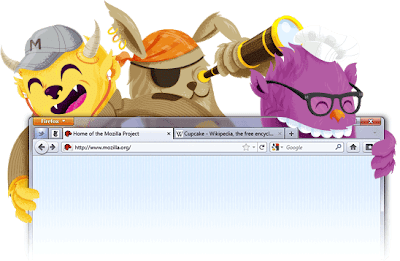
Firefox 4 has been disable the save and quit in the latest version.When i was working with multiple tabs , i clicked the Close(X) button and i noticed that it asks me to close tabs or cancel but i am looking to save the current works to resume it later, then i started configuring firefox and finally i got the save and quit option in firefox 4.
How to Do This
>Go to Firefox 4 Address and type "about:config" with out quotes and Hit the Enter button.
>Continue the Warning By clicking "I'll be Careful, I promise!" button
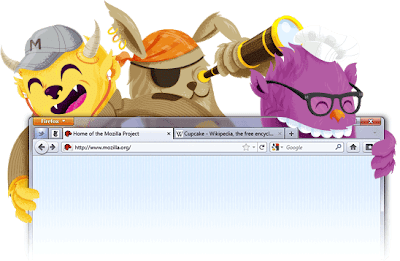
Firefox 4 has been disable the save and quit in the latest version.When i was working with multiple tabs , i clicked the Close(X) button and i noticed that it asks me to close tabs or cancel but i am looking to save the current works to resume it later, then i started configuring firefox and finally i got the save and quit option in firefox 4.
How to Do This
>Go to Firefox 4 Address and type "about:config" with out quotes and Hit the Enter button.
>Continue the Warning By clicking "I'll be Careful, I promise!" button
>In Filter Box Type this "browser.showQuitWarning" without quotes
>Now Double click browser.ShowQuitWarning row to enable the save and quit option(Verify the Value Column has been changed from false to true).
>Now Open the multiple tab and try to close the firefox , definitely it will ask you to save and Quit Option In Firefox
Comments
Post a Comment