Learn How you can crack the saved password in Mozilla Firefox.
Whenever you made a login in website, firefox asks you to save password but this is not good security one because its shows your password when you open the Security Option.
To View the Saved Password
Select Alt+ T -> Options.
Select security tab and click the “Saved Passwords” button.
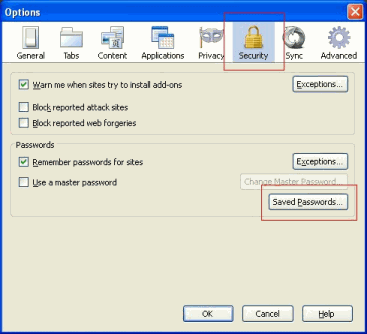
Click on the “Show Passwords” button to see the stored or saved password.
Whenever you made a login in website, firefox asks you to save password but this is not good security one because its shows your password when you open the Security Option.
To View the Saved Password
Select Alt+ T -> Options.
Select security tab and click the “Saved Passwords” button.
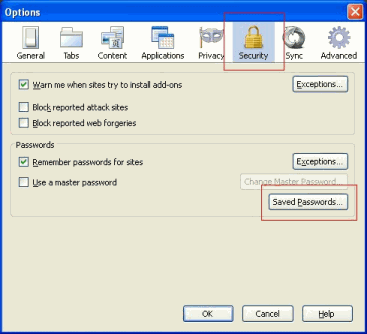
Click on the “Show Passwords” button to see the stored or saved password.
Comments
Post a Comment