Downloaded Linux Operating system ISO image file and want to create a USB Bootable using Windows System.
Universal USB Installer is a free linux distribution program that helps you to create Live Linux USB Bootable Operating system.
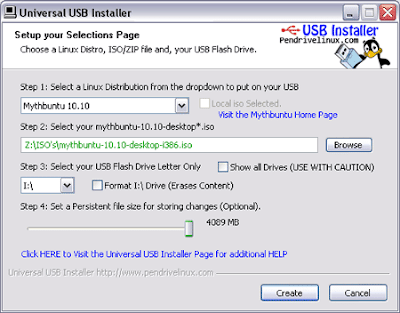
Steps To Create Live USB Boot Disk
1.Insert a USB stick with at least 2GB of free space
2.Download the Universal USB Installer
3.Click 'Run' when prompted
4.If the security dialog appears, confirm by clicking 'Run'
5.Read the license agreement and choose 'I Agree' to continue
6.Select Linux Download Edition from the drop down list
7.Click 'Browse' and open the downloaded ISO file
8.Choose the USB drive and click 'Create'
Universal USB Installer is a free linux distribution program that helps you to create Live Linux USB Bootable Operating system.
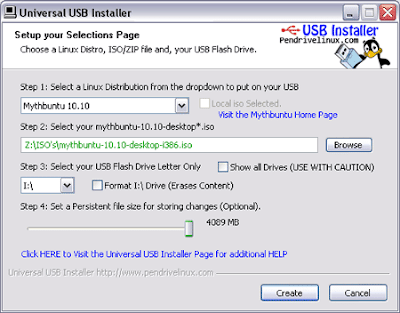
Steps To Create Live USB Boot Disk
1.Insert a USB stick with at least 2GB of free space
2.Download the Universal USB Installer
3.Click 'Run' when prompted
4.If the security dialog appears, confirm by clicking 'Run'
5.Read the license agreement and choose 'I Agree' to continue
6.Select Linux Download Edition from the drop down list
7.Click 'Browse' and open the downloaded ISO file
8.Choose the USB drive and click 'Create'
Comments
Post a Comment