Downloading Flash based video in the format of AVI and MPEG From the web is not an easy task but you can do this with the help of clipconverter.
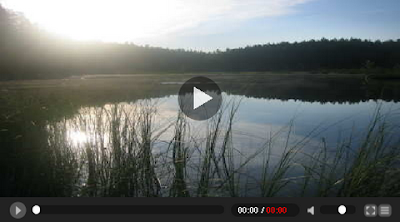
When creating a video cd or dvd then we can add any format of video to cd or dvd with the helping of burning software, but it will be work in computer not in VCD or DVD player because its doesn't support all format of videos and also when making a video presentation we required AVI or MP4 videos not flash video.
Here is the quick tutorial to convert all your online flash videos into mpg or avi with the help online site clipconverter.com
To Do This
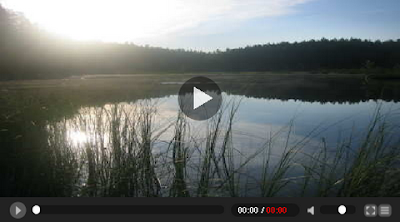
When creating a video cd or dvd then we can add any format of video to cd or dvd with the helping of burning software, but it will be work in computer not in VCD or DVD player because its doesn't support all format of videos and also when making a video presentation we required AVI or MP4 videos not flash video.
Here is the quick tutorial to convert all your online flash videos into mpg or avi with the help online site clipconverter.com
To Do This
- Go to your favorite web service and copy the web video address link you wish to download
- Paste the address link in Media URL Textbox on Clipconverter and click continue
- Select the format you wish it
- Now click start to convert your video
- Once the video converted the page will be appear with the source,name,conversion time ,file size and download link
- Download the video and watch the video in your format
Comments
Post a Comment