Microsoft Search Engine Bing daily updates background wallpapers which makes a best impression for the visitors but the most popular Search Engine Google added a new future in which an end user can personalize their home page and this future is already done in iGoogle and Google Mail.
 In Bing Search Engine wallpaper upload by bing team but in Google you can add it your own photo by uploading an wallpaper from your hard-disk drive or picasa web album or public gallery.In the below image you can see Google custom background image future and this future is only works in English not other language.
In Bing Search Engine wallpaper upload by bing team but in Google you can add it your own photo by uploading an wallpaper from your hard-disk drive or picasa web album or public gallery.In the below image you can see Google custom background image future and this future is only works in English not other language.
Procedure to Add Custom Background Image on Google Search Engine
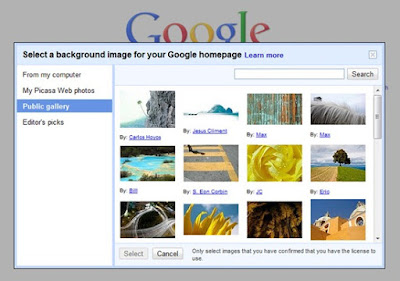
- Visit Google.com
- Sign In to Your Google Account
- Now Navigate your mouse to bottom left "Change Background Image" on Google Homepage
- Select Image from picasa web album or web gallery or upload your own from HDD.
Comments
Post a Comment