While you surf in Internet you may see lot of animation, games and videos and also it impress you to be download for offline use and these animations, games and videos are created in Adobe Flash.In this article you will be realized that how to save flash content from internet to hard disk drive like Flash Designed website, Video Games, banner advertisement and also software tutorial.
Downloading SWF,FLV (Flash Extension) from website is not an easy thing because it doesn't provide any menu in flash object to download content.
Visit the site that you want to download flash content after visiting that
Download Flash Games, Flash Videos From Website Using FireFox
1.Go to Tools ->Page Info
2.You will be pop up new window now click on media tab
3.Media tab display all files information with preview now scroll down navigate to swf file then click on "save as" button and save it in your hard disk drive for offline use.

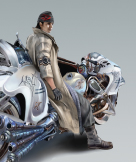
Comments
Post a Comment