Most of the people were forget to sign out their Gmail Account in office or in internet center and a small forget will lead your gmail account to be misused.Here is a solution for signing out your Gmail account remotely.
Google launched session details in G-mail which is used to monitor the ip address and last activities with device type and time and also displays a small star above the ip address which states that ip address currently being used.
To signout your session proceed the following steps
1.Log in to Gmail.com
2.After loading your Gmail Account navigate to the end of your page you can find your login information as shown in the following image
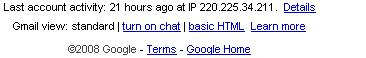
3) Click on the "Details"

4)By Clicking the Sign out all other sessions will be signout .

Comments
Post a Comment