
Flash is an Adobe Product.Flash is used to create animation file and video file with best resolution as well as in small size to be compatiable with any internet browser.If blogger are creating their own animation to explain about the articles in practical manner they don't no how to upload it on blog but most of the blog have their own video uploader as well image uploader.
In this tutorial i am going to tell you how to upload your own flash animated file in Blogs.To do so just follow the procedure step by step
1.First Create your flash file.
2.Save your flash file with the Extension of SWF.
3.Go to http://sites.google.com and sign in with your blogger account.
4.Click on Create new site and select your template,choose domain name and then click create site.
5.After successfully creation of your site now go to top right and click on "More action" combobox and in that select "Manage your site".
6.You will get manage site page and in that click Attachments now click on upload button and select your flash file from your computer harddisk and upload it.
7.After uploading your flash file in Google sites your file will be listed on Google attachment list now click on view
8.Your flash file will be executing on your browser now go to address bar and copy it.
9.Now type the following code on your blog New Post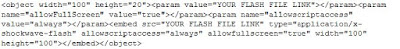
Note:
Your Flash File Link = Google sites attachment view link
Width & Height= you can change it according to your animation size in x and y
10.Now you almost done to verify it view your post on blog to see you animated file on blog web hosting.
Comments
Post a Comment