Chatting with friends and family members is playing vital role in our daily life.In Yahoo and Google Mail we have online chatting facility through the modern web browser which is independent platform( It means the chatting application is not depend on any operating system).
But some people who is online in internet they are in invisible mode that is not visible to others but you can find it easily with other application. In this article i am going to tell you how to detect yahoo friends as well Google mail friends.


Image Description:Yahoo Logo And Google Mail Logo
To Detect Yahoo Friends
Just go to this link and enter your email id then this website will show you who are all online Click here
To Detect Google mail Friends
To Detect your Google friends you should have Gtalk Desktop application.Open your Gtalk application and sign in with your user name and password.In Google you cant find all the friends who are all in offline but you can find individual by their email id with this following trick
Go to Gtalk Search bar and type email id abcd@gmail.com then click on profile automatically you will get another pop up window like this below image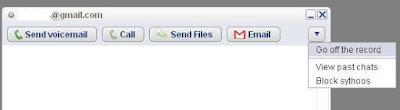
Then find down arrow and then click Go off the record like the above image and then type something like "hello" or "hi" without quotes if it shows text in red color that "Person is offline,cant receive the messages right now" that implies the person is truly offline else the person is in online
Subscribe to TECHNOLOGY INNOVATION by Email to receive more updates!
But some people who is online in internet they are in invisible mode that is not visible to others but you can find it easily with other application. In this article i am going to tell you how to detect yahoo friends as well Google mail friends.


Image Description:Yahoo Logo And Google Mail Logo
To Detect Yahoo Friends
Just go to this link and enter your email id then this website will show you who are all online Click here
To Detect Google mail Friends
To Detect your Google friends you should have Gtalk Desktop application.Open your Gtalk application and sign in with your user name and password.In Google you cant find all the friends who are all in offline but you can find individual by their email id with this following trick
Go to Gtalk Search bar and type email id abcd@gmail.com then click on profile automatically you will get another pop up window like this below image
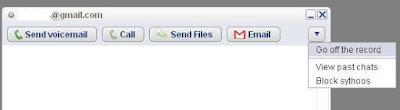
Then find down arrow and then click Go off the record like the above image and then type something like "hello" or "hi" without quotes if it shows text in red color that "Person is offline,cant receive the messages right now" that implies the person is truly offline else the person is in online
Subscribe to TECHNOLOGY INNOVATION by Email to receive more updates!
Try Yahoo invisible detect
ReplyDelete